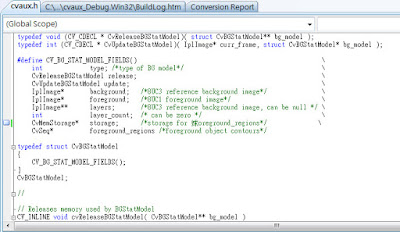
Install OpenCv 1.1Pre1 use VC6.0
- Download the latest version OpenCv 1.1Pre1.
- Open the "OpenCV\_make" and select the opencv.dsw
- Select the cv, cvaux,... and use the "Win32 release", "Win 32 Debug" respectively.
- According the compiling error, delete "*.pdb" under the "OpenCV\bin".
- Select the cvaux use the "Win32 release", "Win 32 Debug" respectively. The error of "error C2039: 'foreground_regions' : is not a member of 'CvFGDStatModel'" will be shown.
- Select the "OpenCV\cvaux\include\cvaux.h" and edit the
- CvMemStorage* storage; /*storage for oreground_regions?/ \
- CvMemStorage* storage; /*storage for oreground_regions*/ \
- CvMemStorage* storage; /*storage for oreground_regions?/ \
- Save and compile again.
- Select cvSample, cvtest, highGui,.. and compile "Win32 release", "Win 32 Debug"respectively.
- Try compile the existed application and require to remove the ""C:\Program Files\OpenCV\lib\cvcam.lib" and "C:\Program Files\OpenCV\lib\cvcamd.lib" from the VC project settings.
- Remove the ffopencv.dll at "windows\system32" since no working at "cvCreateVideoWriter_Win32".
- cvPuttext with the inverse vertical setting and need to modify.

No comments:
Post a Comment